Windows美化Terminal
折腾Windows Terminal笔记
效果图
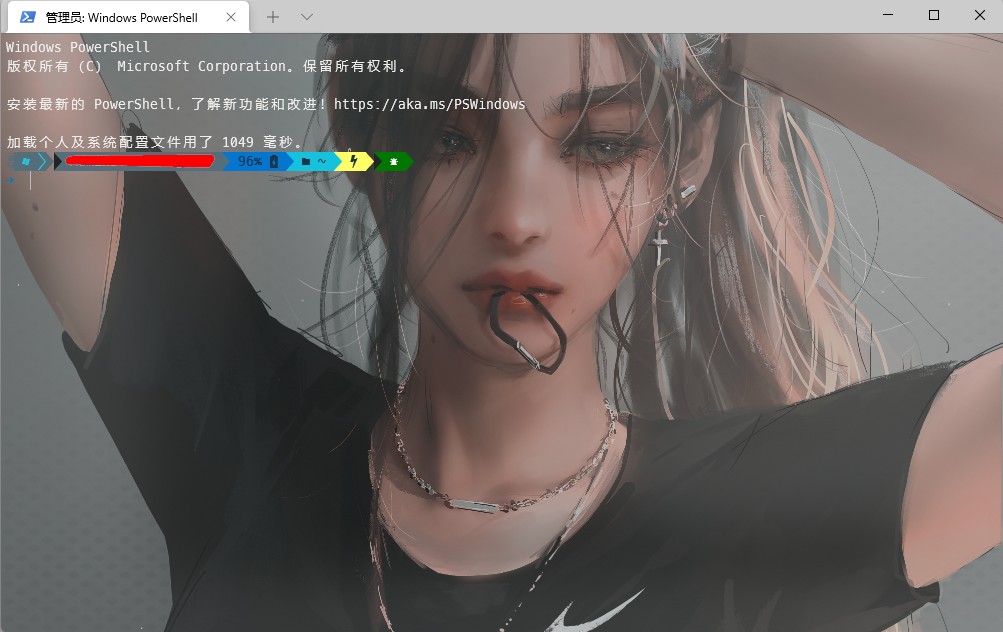
软件安装
- win10需要在微软商店安装
- win11自带
安装插件
- 使用管理员权限打开windows terminal
1 | Install-Module posh-git |
- 设置主题
1 | Set-PoshPrompt -Theme blueish |
安装字体
在GitHub上下载
Meslo字体,链接:Meslo-Font解压后copy到
C:/Windows/Fonts目录下
编辑配置文件
- 编辑配置文件是主题设置永久生效,我这里用的是
sublime编辑。
1 | .\sublime_text.exe $PROFILE |
- 编辑完后保存文件
自定义配置
- 修改
terminal配置文件,我是选择在defaults中添加配置,这样可以全局生效。
1 | "defaults": |
配色方案可以从下面这个网站上找
colorScheme对应的配色方案设置在schemes中。